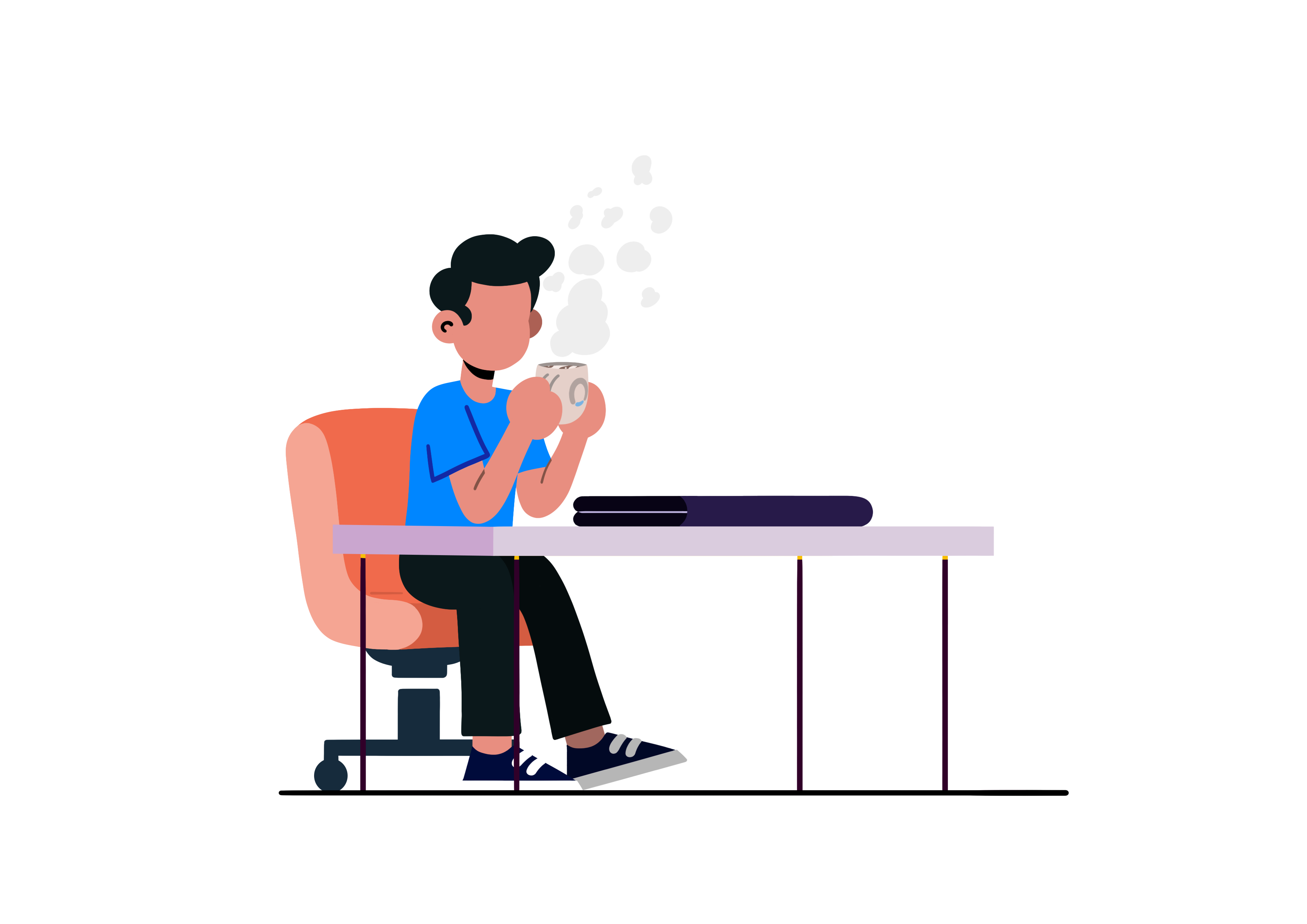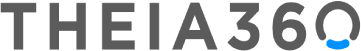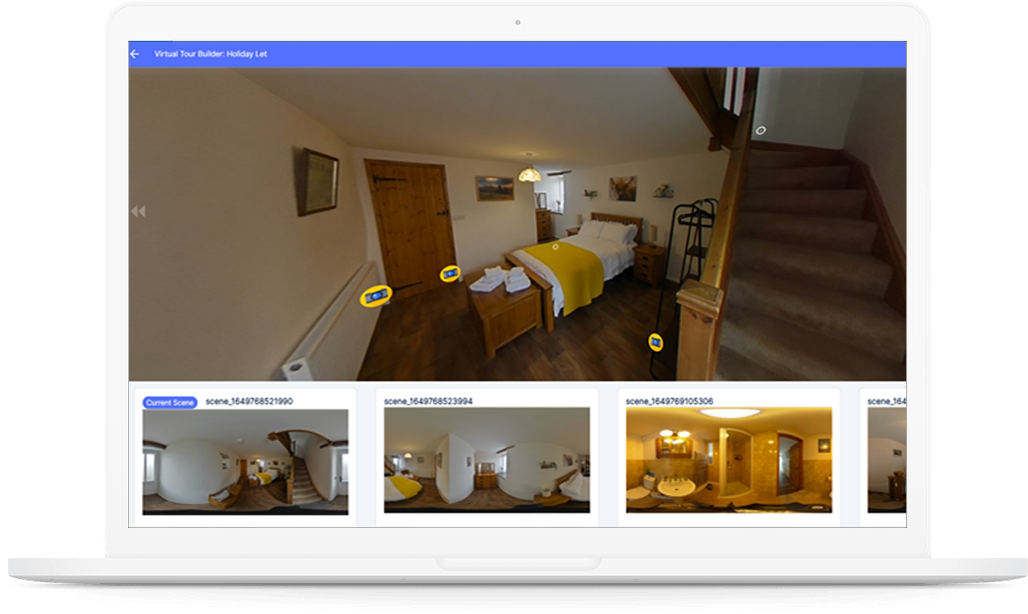What is THEIA360
Our state-of-the-art 360 virtual tour software platform creates a digital twin of your assets. With advanced features, you can easily create stunning virtual tours that offer a realistic, 360-degree view of your properties. Our platform is user-friendly, customisable, and integrates seamlessly with Microsoft Dynamics 365 and other systems.
Additionally, by leveraging THEIA360, you can save time and money by minimising physical site visits, while providing an immersive customer experience, allowing you clients to explore properties at their own convenience.

Inside Housing
“Best Use of Technology” Winner 2023
Interested! Book a demo of THEIA360 today
How It Works
Step 1- Snap Snap
Take photos using a 360 Camera, THEIA360 will work with any 360 Panoramic image, this means that the cheapest of 360 Cameras will work and the specialist equipment is not required.

Step 2 – Create Scenes
Once you have your photos ready, you will need to upload the photos to the THEIA360 platform where you will be able to rename all your scenes and link them together.
As you may be taking photos in peoples homes, you have the ability to redact and blur within the scenes to remove any personal information or people.
P.S – Dont worry if you havent taken all of the scenes yet, you can always go back in and add more!
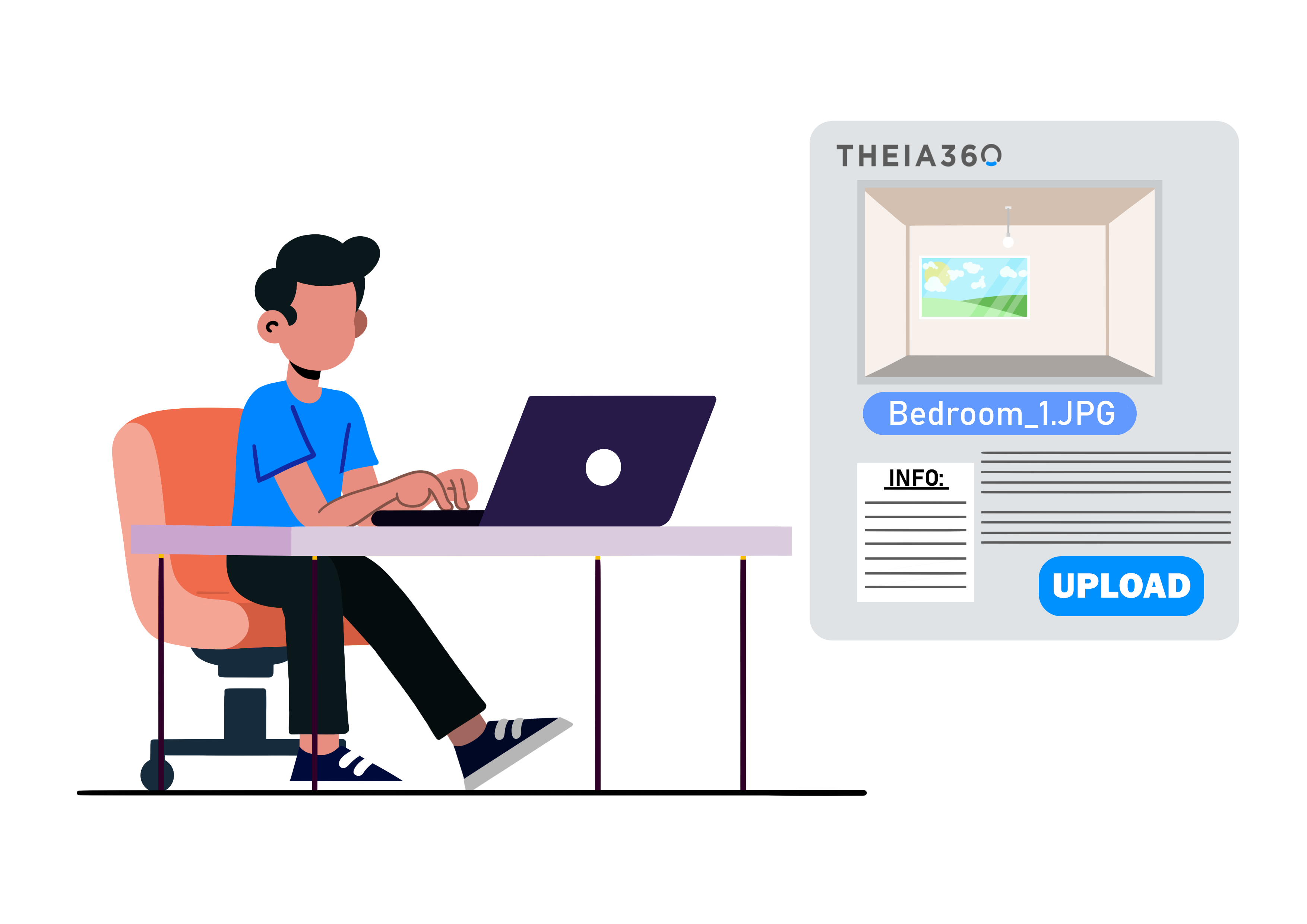
Step 3 – Tour Builder
The Tour builder easily will allow you to tag assets in a scene and bind them with your asset catalogue and therefore are able to show data on the asset from within the tour.
For example…. uploading or integrating your asset system with THEIA360 would allow you show information from your systems directly when clicking the asset within a tour.
You are also able to add more detailed images and videos anywhere in the tour to be replayed or viewed.

Step 4 – Thats it!
Thats it , the tour is built and available to be viewed from the platform or shared to a external website. At any point you are able to go back into the tour and make changes.
Well done, you deserve a break…